Auto memory recall
#1
Junior Member
Posts like a Ricer Type-R
Thread Starter
Join Date: Nov 2017
Posts: 10
Likes: 0
Received 0 Likes
on
0 Posts

I just bought a 2017 Impala, and I'm struggling with the memory seat positions.
I've programmed the positions, but I have to hold the buttons in until the seats and steering wheel stops moving. On the KIA I traded in, once I hit the button once, the seat moved all the way to the stop position, and when I started or turned the car off, it moved to the appropriate position automatically.
When I read the manual, it said I needed to go to Settings-Vehicle-Comfort and Convenience-Auto Memory Recall, and turn it to On, and turn on Easy Exit Options. The problem is that under Comfort and Convenience, the only option is Chime Volume.
What am I doing wrong?
I've programmed the positions, but I have to hold the buttons in until the seats and steering wheel stops moving. On the KIA I traded in, once I hit the button once, the seat moved all the way to the stop position, and when I started or turned the car off, it moved to the appropriate position automatically.
When I read the manual, it said I needed to go to Settings-Vehicle-Comfort and Convenience-Auto Memory Recall, and turn it to On, and turn on Easy Exit Options. The problem is that under Comfort and Convenience, the only option is Chime Volume.
What am I doing wrong?
#4
Senior Member
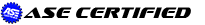
did you follow the instructions under "Storing Memory Positions"?
This should manually set it for driver 1 and driver 2, so when you open door press the 1 or 2 button before sitting down........
If the options you are looking for are not there under comfort and convenience, then you only have the manual system......you don't have the automatic stytem...
With the automatic system, when you press your key fob to unlock the vehicle, and it is the #1 key fob, the seat will automatically go to the set1 position......if unlocking with the #2 key fob, the seat automatically goes to the set2 position.....
But like I said, that option is not there under comfort and convenience......But when you went to comfort and convenience, did you scroll down through the various options? If you didn't, that'* why you didn't see it....
This should manually set it for driver 1 and driver 2, so when you open door press the 1 or 2 button before sitting down........
If the options you are looking for are not there under comfort and convenience, then you only have the manual system......you don't have the automatic stytem...
With the automatic system, when you press your key fob to unlock the vehicle, and it is the #1 key fob, the seat will automatically go to the set1 position......if unlocking with the #2 key fob, the seat automatically goes to the set2 position.....
But like I said, that option is not there under comfort and convenience......But when you went to comfort and convenience, did you scroll down through the various options? If you didn't, that'* why you didn't see it....
#5
Junior Member
Posts like a Ricer Type-R
Thread Starter
Join Date: Nov 2017
Posts: 10
Likes: 0
Received 0 Likes
on
0 Posts

Thanks for that information. I find it hard to believe, though, that a Premiere w/2LZ trim and Enhanced Technology and Enhanced Convenience packages would not have auto seat memory.
#6
Junior Member
Posts like a Ricer Type-R
Thread Starter
Join Date: Nov 2017
Posts: 10
Likes: 0
Received 0 Likes
on
0 Posts

did you follow the instructions under "Storing Memory Positions"?
This should manually set it for driver 1 and driver 2, so when you open door press the 1 or 2 button before sitting down........
If the options you are looking for are not there under comfort and convenience, then you only have the manual system......you don't have the automatic stytem...
With the automatic system, when you press your key fob to unlock the vehicle, and it is the #1 key fob, the seat will automatically go to the set1 position......if unlocking with the #2 key fob, the seat automatically goes to the set2 position.....
But like I said, that option is not there under comfort and convenience......But when you went to comfort and convenience, did you scroll down through the various options? If you didn't, that'* why you didn't see it....
This should manually set it for driver 1 and driver 2, so when you open door press the 1 or 2 button before sitting down........
If the options you are looking for are not there under comfort and convenience, then you only have the manual system......you don't have the automatic stytem...
With the automatic system, when you press your key fob to unlock the vehicle, and it is the #1 key fob, the seat will automatically go to the set1 position......if unlocking with the #2 key fob, the seat automatically goes to the set2 position.....
But like I said, that option is not there under comfort and convenience......But when you went to comfort and convenience, did you scroll down through the various options? If you didn't, that'* why you didn't see it....
#8
Senior Member
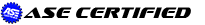
Well, I would then go to your Chevy dealer and have them look at it.....like I said, when you go to comfort and convenience, there should be 4 options....but it is only going to show the last option that was set.....so you have to scroll down to see the other options.....
One question, when you go into personalization, is this located on the instrument panel, or the radio.....and if radio is it a large touch screen?
One question, when you go into personalization, is this located on the instrument panel, or the radio.....and if radio is it a large touch screen?
#9
Junior Member
Posts like a Ricer Type-R
Thread Starter
Join Date: Nov 2017
Posts: 10
Likes: 0
Received 0 Likes
on
0 Posts

Well, I would then go to your Chevy dealer and have them look at it.....like I said, when you go to comfort and convenience, there should be 4 options....but it is only going to show the last option that was set.....so you have to scroll down to see the other options.....
One question, when you go into personalization, is this located on the instrument panel, or the radio.....and if radio is it a large touch screen?
One question, when you go into personalization, is this located on the instrument panel, or the radio.....and if radio is it a large touch screen?
#10
Junior Member
Posts like a Ricer Type-R
Thread Starter
Join Date: Nov 2017
Posts: 10
Likes: 0
Received 0 Likes
on
0 Posts

Nevermind, I guess. After two days of fiddling with the seats and radio, today at 6:00 I tried one more time and the options miraculously appeared. I turned both to On and the work perfectly. Anyway, thanks for helping me.



