Picture Posting - Step by Step Guidlines (updated 5-1-07)
#1
BANNED
Thread Starter
Join Date: Mar 2004
Location: Purgatory
Posts: 0
Likes: 0
Received 0 Likes
on
0 Posts

First go to http://www.photobucket.com and create an account, it'* easy.
1. When your account is confirmed, type your name and password and log in.
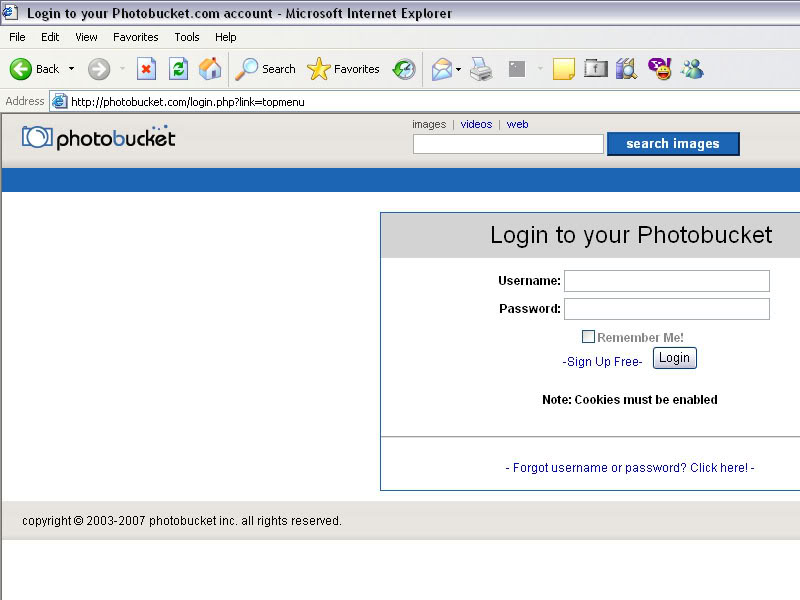
2. Photobucket has a nice login screen, shown here.
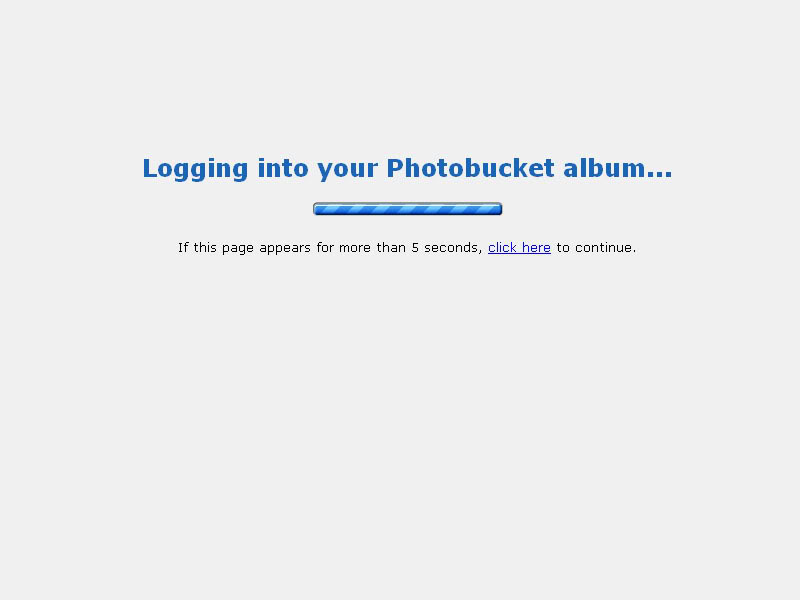
3. To get started, click the browse button.

4. Find the picture(*) you would like to upload from your hard drive. Then click the Upload button below.
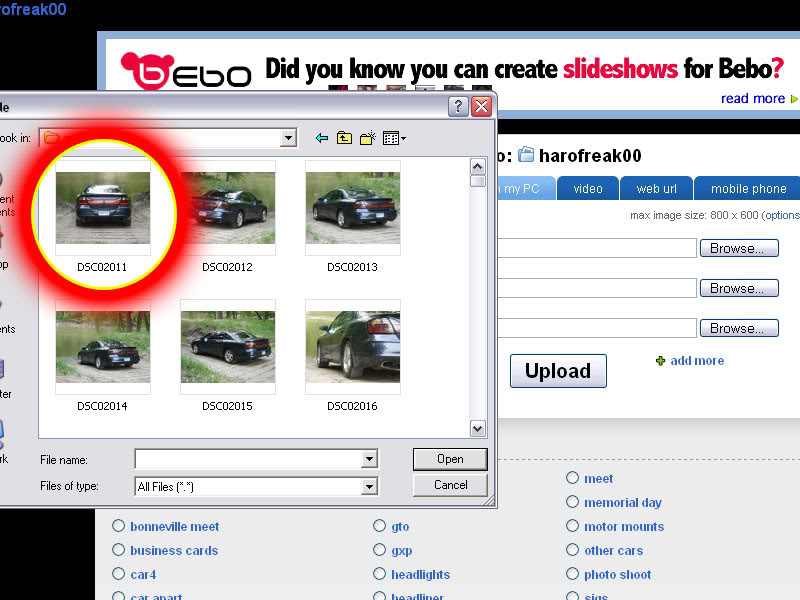
5. Photobucket will show you the process of your upload.
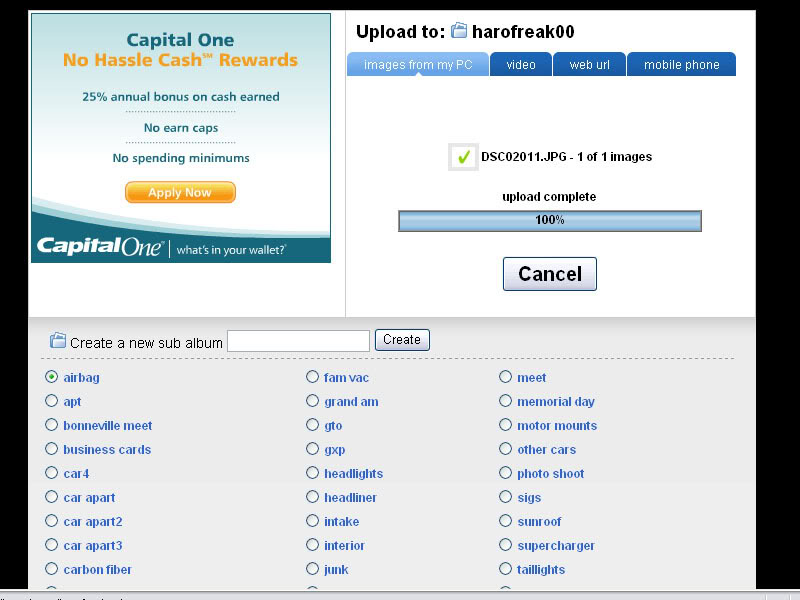
6. Once the photo is uploaded you will find it below in your album. Click the link called "IMG Code" just once and it will automatically copy to your clipboard.
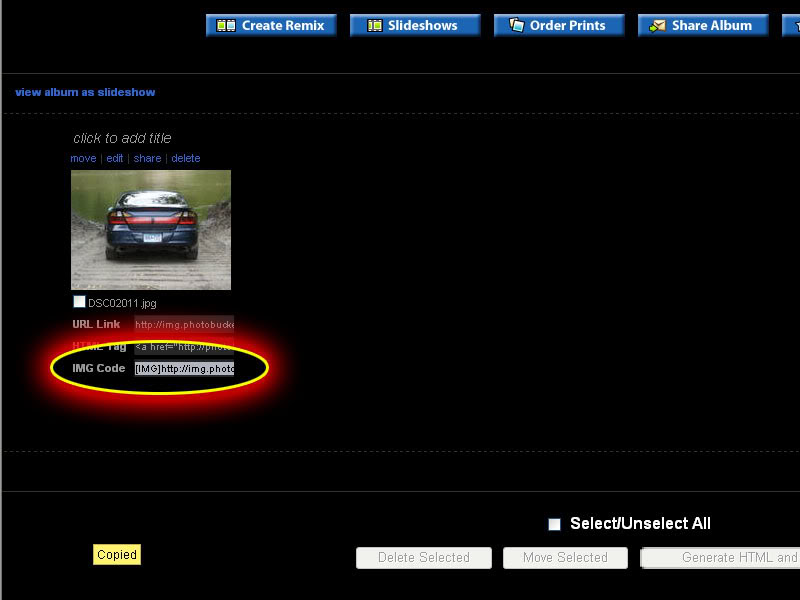
7. Now that the link is copied, go back to your BonnevilleClub post screen and right-click and go to Paste.
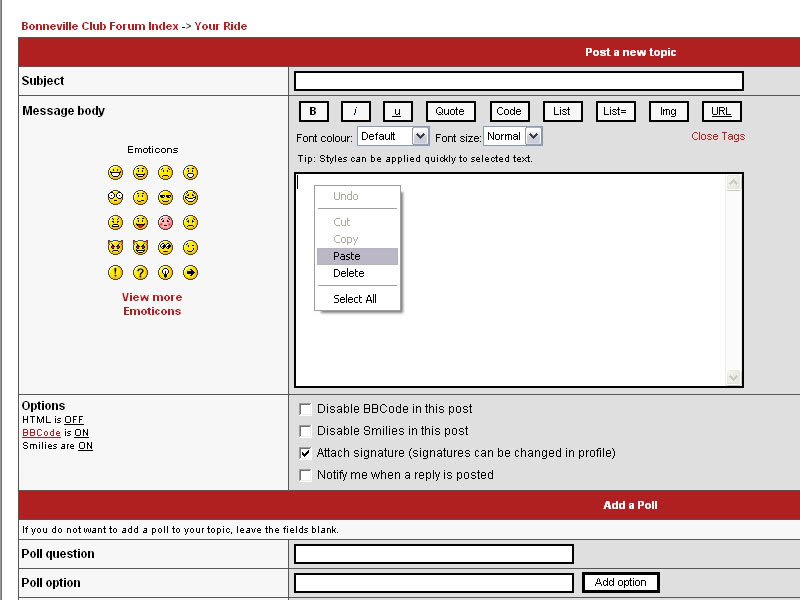
8. The IMG link now shows correctly in your window.
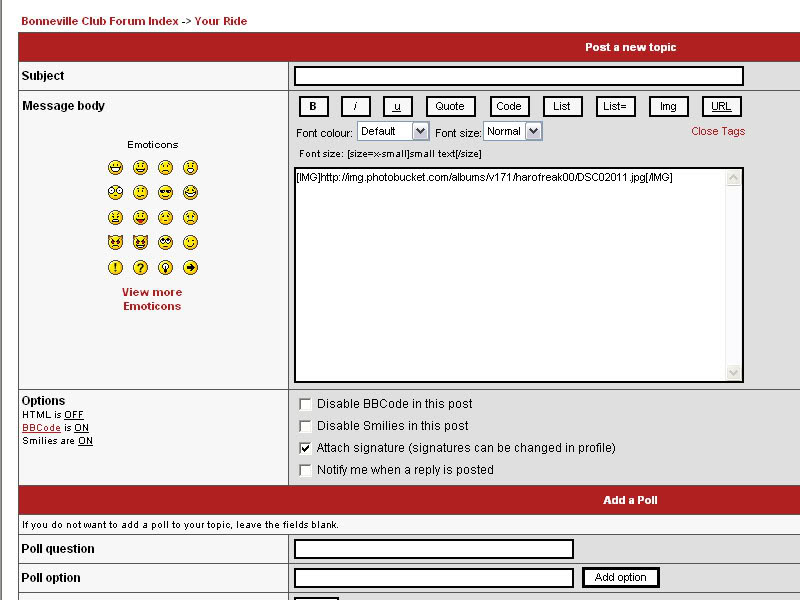
9. Before posting, it is always a good idea to PREVIEW your post, to make sure everything works.
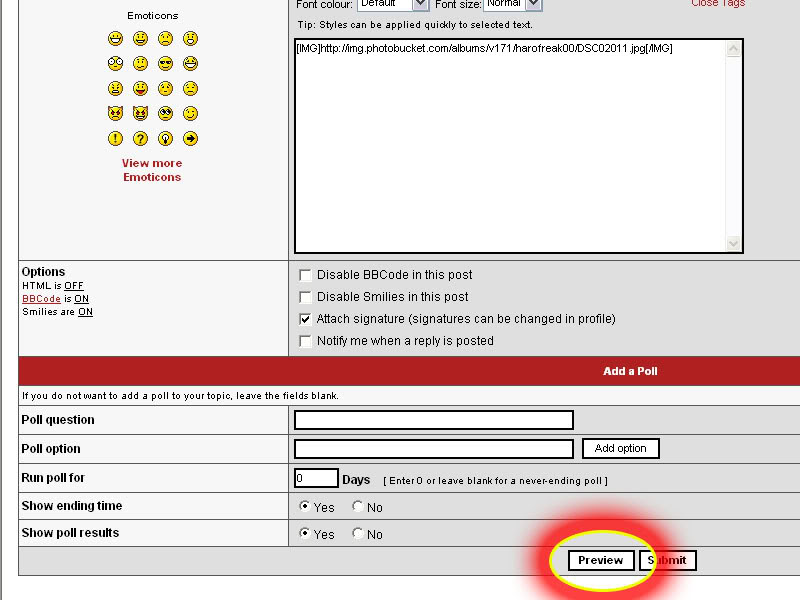
10. Shown below is the coding and actual image used in the explanation.

1. When your account is confirmed, type your name and password and log in.
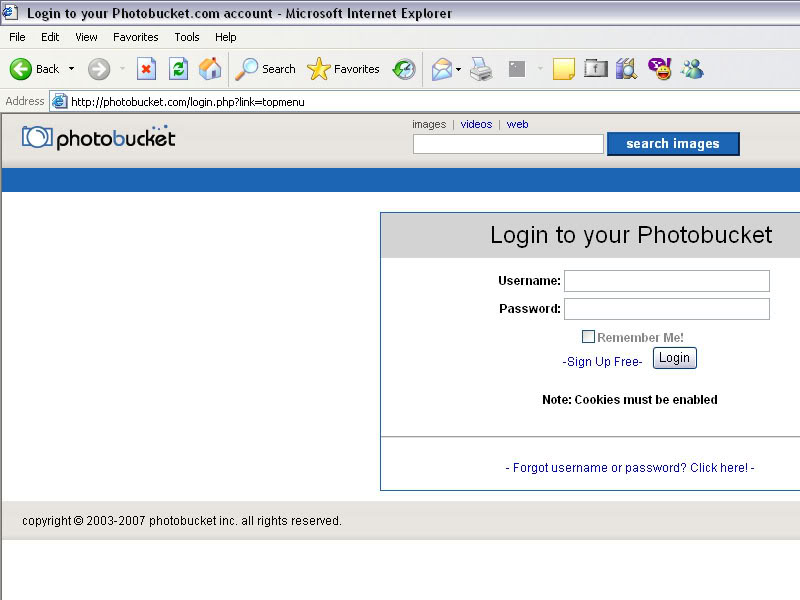
2. Photobucket has a nice login screen, shown here.
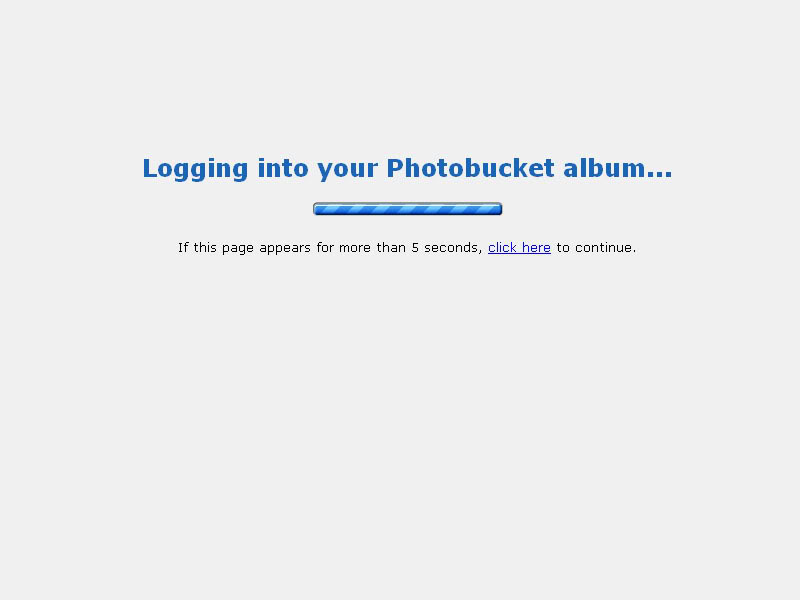
3. To get started, click the browse button.

4. Find the picture(*) you would like to upload from your hard drive. Then click the Upload button below.
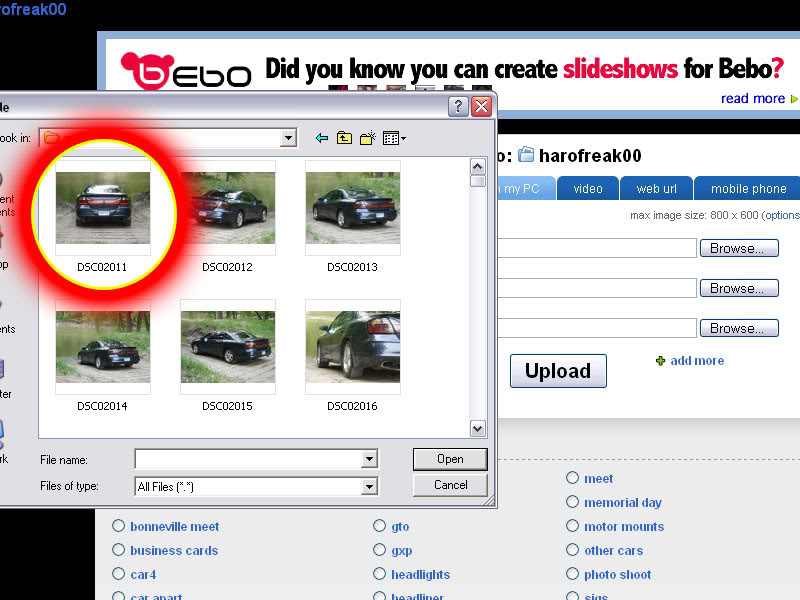
5. Photobucket will show you the process of your upload.
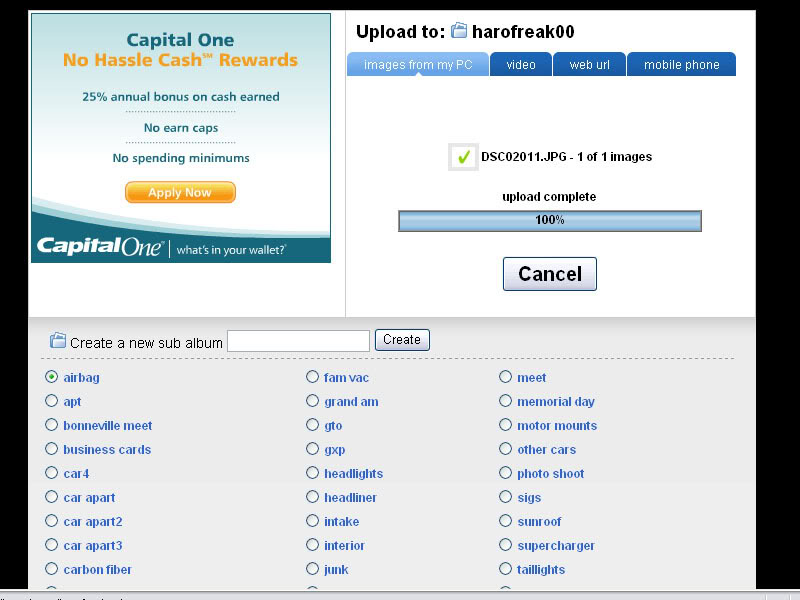
6. Once the photo is uploaded you will find it below in your album. Click the link called "IMG Code" just once and it will automatically copy to your clipboard.
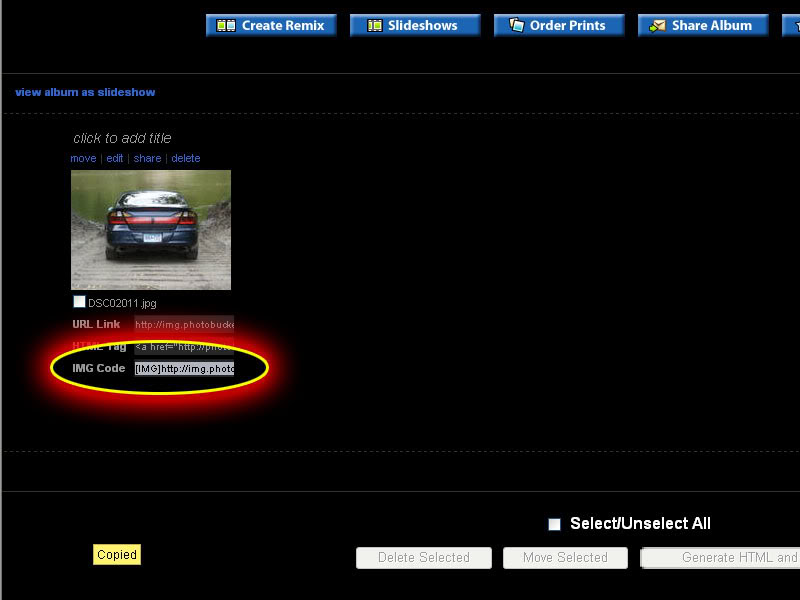
7. Now that the link is copied, go back to your BonnevilleClub post screen and right-click and go to Paste.
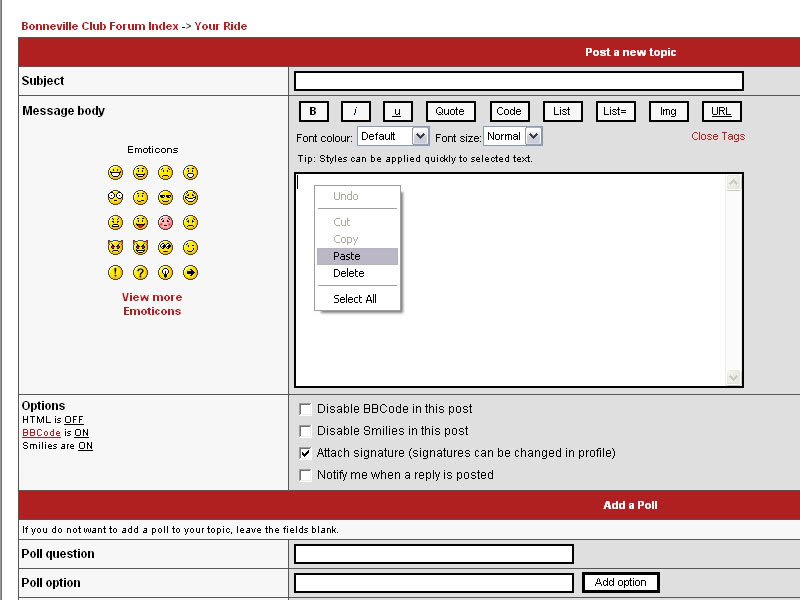
8. The IMG link now shows correctly in your window.
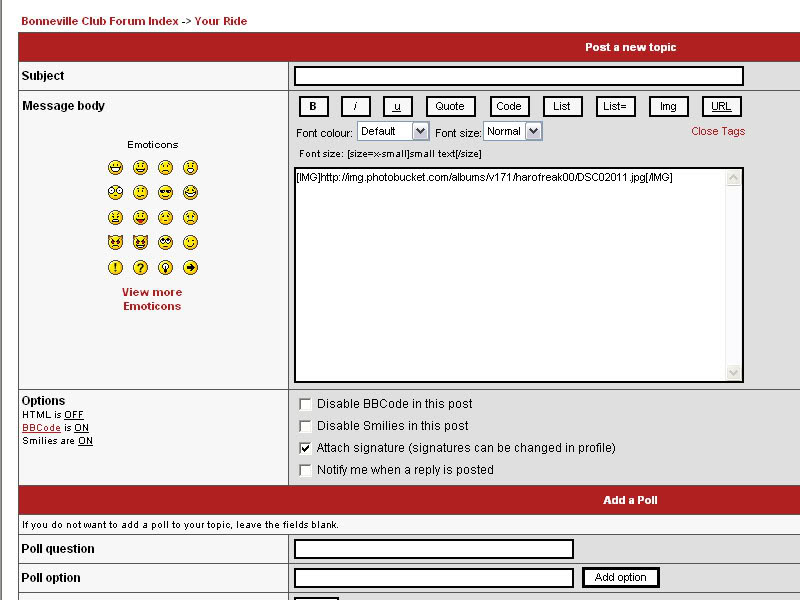
9. Before posting, it is always a good idea to PREVIEW your post, to make sure everything works.
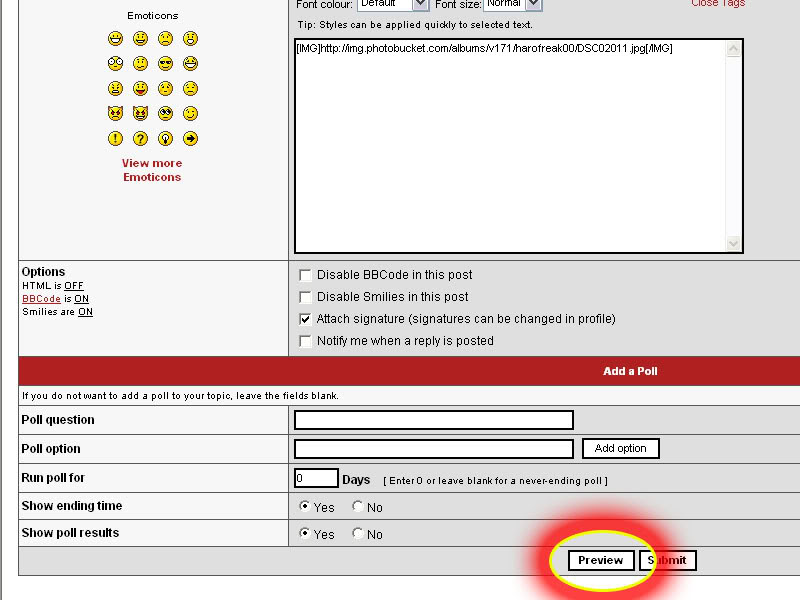
10. Shown below is the coding and actual image used in the explanation.
Code:

#2
Senior Member
Certified Car Nut
Join Date: Apr 2004
Location: Quincy, Ma
Posts: 15,342
Likes: 0
Received 0 Likes
on
0 Posts

older version.... also helpful. http://www.bonnevilleclub.com/forum/...ic.php?t=66097
Might I add we have a test section at the bottom of the site. Please use it.
you can also, when trying this, use the Preview Button. this will show you what others will see before you hit the Submit Button.
Thanks
Might I add we have a test section at the bottom of the site. Please use it.
you can also, when trying this, use the Preview Button. this will show you what others will see before you hit the Submit Button.
Thanks
Thread
Thread Starter
Forum
Replies
Last Post
harofreak00
Your Ride: GM Pictures & Videos
0
11-11-2006 09:54 PM
killer_cr80r
Lounge
8
04-03-2004 07:16 PM
evilsaint
1992-1999
2
10-22-2003 01:09 AM



