1995 chevy blazer push button 4x4
#1
Senior Member
Posts like a Supercharger
Thread Starter
push button 4x4 not working correctly.
will light up in 4 lo but doesnt seem to engage.
can anyone get me a diagram coming from the 3 button switch?
will light up in 4 lo but doesnt seem to engage.
can anyone get me a diagram coming from the 3 button switch?
#2
Retired

Define doesn't seem to engage?
If the T-case doesn't engage, your 4lo light will flash. Or at least it should.
Remember, you must be in neutral to go into 4lo or to come out of 4lo.
If the T-case doesn't engage, your 4lo light will flash. Or at least it should.
Remember, you must be in neutral to go into 4lo or to come out of 4lo.
__________________
Retired Administrator
2002 *-10 5.7 V8
2023 Jeep Rubicon Diesel
Retired Administrator
2002 *-10 5.7 V8
2023 Jeep Rubicon Diesel
#3
Senior Member
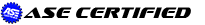
Most of the time on the *-10 if it won't go into 4WD the front diff actuator has a problem. Sometimes a little tap with the hammer will get it to engage.
Last edited by 75 racer; 11-14-2014 at 01:16 AM.
#4
Retired Administrator

True Car Nut
I can't speak for the 95 S10, but on the 98-01 S10 a top reason for the 4WD not-kicking in is a disconnected/ rotted vacuum hose that controls the actuator. This small vacuum hose goes into the driver side inner fender, very close to the firewall. I will try and grab a picture of the hose later today and post it to this thread.
#5
Senior Member
Posts like a Supercharger
Thread Starter
I'm starting to wonder if I don't have transfer case motor issues.sometimes when I push the buttons they blink and stay on and other times they blink and go off.its very come and go.I figured the front actuator is not a worry until I can get the transfer case motor to lock into a specific range.
#6
Senior Member
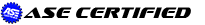
If the lights are flashing it is setting a code, I found this info on a *-10 forum, hope it helps.
10-26-07, 07:27 AM
The Main 4wd Components:
TCCM - Transfer Case Control Module - Located behind the glove box. This is the electronic ‘brains’ behind the shifting.
Switch – The push button switch in the dash - driver input/indicator.
Encoder Motor– Located on the transfer case – This is what actually shifts the transfer case, and tells the TCCM what position it is in.
Vacuum Switch – Also located on the transfer case – This is what sends vacuum to the vacuum actuator (see below) when the transfer care is in 4HI or 4LO.
Vacuum Actuator – Located under the battery tray – This is what engages or disengages the front driveshaft.
Front Axle Switch – Located on the front axle – This is what tells the TCCM when the front axle is engaged.
There are 2 types of shifts - mode shifts, and range shifts. A mode shift would be from 2HI to 4HI, and vise versa. A range shift would be in and out of 4LO. You can Mode shift any time when moving, but must be stopped in neutral to do a range shift.
Normal Operation: When the switch is pressed, the indicator light flashes, and the TCCM tells the encoder motor to move from its current position to the desired position. When the transfer case enters 4HI, it engages the vacuum switch to engage the front axle. The axle switch then tells the TCCM that it'* engaged. Then the 4wd indicator light will come on. The transfer case has 3 positions. 2HI, 4HI, and 4LO, in that order. T he encoder motor senses which position it is in, and tells the TCCM definitively where the transfer case is.
Common problems:
Switch failure: Nothing works. Pushing either end causes NOTHING to actuate (No sound from dash or transfer case)
Encoder failure: Transfer case will not enter 4HI, but will enter 4LO. This is because the computer doesn't know exactly what position the case is in, so it just moves to either extreme (2HI or 4LO).
Vacuum actuator failure: Rubber diaphragm breaks. The transfer case changes position, but the front axle never engages. Takes an extended time for the indicator lights to come on.
Secondary problem list:
4wd does not engage:
Vacuum hoses deteriorated
Engine vacuum insufficient
Front axle actuator cable is kinked or seized
Faulty front axle vacuum actuator
Faulty transfer case vacuum switch
Faulty 4wd indicator lamp
Blown TCCM fuse
Bad electrical connections
Faulty switch
Faulty encoder motor
Faulty TCCM Faulty transfer case
Faulty front axle
4wd will not disengage:
Faulty wiring
Faulty lamp
Transfer case vacuum switch plugged or faulty
Vacuum lines pinched
Transfer case vent filter plugged
Actuator cable kinked or damaged
Faulty switch
Faulty encoder motor
Faulty TCCM
Faulty front axle
4wd disengages under load:
Insufficient vacuum
Vacuum system not venting properly
Transfer case noisy in all modes:
Low transfer case lube level
Internal transfer case problem
Noisy in 4LO:
Transfer case not completely engaged; disengage and re-engage it
Internal transfer case problem
Leaking from Transfer case vent:
Transfer case overfilled – often caused by the seal between the transfer case and transmission going bad.
Leaks at output shafts:
Transfer case overfilled
Vent hose plugged or kinked
Seals damaged
--------------------------------------------------------------------------------
Tink10-26-07, 07:31 AM
How to obtain diagnostic trouble codes:
For OBDI vehicles with the push button above the light switches:
To read the codes for the push button shift transfer case 4wd system, install a jumper wire from terminals "J" and "A" on the ALDL (12 pin connector under the driver'* side dash) - A is the top right pin and J is the third from the left on the bottom.
http://www.vanforum.net/Extern/Techn...onnector-1.jpg
Then the turn the ignition to run (DO NOT START). The 4wd indicator lights will self test, then go out. Then if any codes are stored they will flash. If more than one is stored, they will alternate flashes... for example:
flash - pause - flash flash flash - pause - flash - pause -flash flash flash
Would indicate codes 1 and 3...
The error codes are:
1 - RAM Standby Power Fault
2 - Encoder Fault
3 - TCCM Motor circuit
4 - Ram/Rom failure
1- Ram Standby power fault: Possible open connection or short in the TCCM fuse circuit. However, this code is often considered normal and may be caused by clearing the codes.
2 - Encoder fault: Every time the t-case position moves, the TCCM checks the encoder’* readings during the shift. If something isn't right, it will increment an error counter by 4. A successful reading decreases the counter by 1. If the counter reaches 32, the TCCM determines the encoder faulty, and bypasses 4hi. Check for loose wires and excessive dirt/moisture near all connectors.
3 – TCCM (Transfer Case Control Module) motor circuit: Basically, every time the TCCM is powered up, it tests the encoder motor. If something isn't right, it will trip the code 3.
Possible causes
1. Open or shorted circuit between encoder motor and TCCM.
2. Short/open connection in the motor itself
3. Malfunctioning motor relay
(this can cause the indicator lights to flash all the time (normal driving). If this happens, it must be fixed IMEDIATELY. It can cause encoder motor failure even when the ignition is off.
4 - Ram/Rom failure: Internal software failure. Pull the TCCM fuse for 3 mins. Then replace it, and cycle the ignition from off to run 5 times. Then re-check the codes. If code 4 still is present, then the TCCM must be replaced.
For OBD-II vehicles with push button between the instrument panel and the radio/HVAC control stack:
The diagnostic trouble codes are displayed on the three transfer case shift select buttons located on the instrument panel. When the connector pin 13 on the data link cable is grounded, and the ignition switch has been OFF for at least five seconds prior to positioning the ignition switch to run the shift select buttons will blink various times together in order to indicate a diagnostic trouble code from 1 to 4.
Position the ignition switch to OFF. Ensure the ignition switch is positioned to OFF for at least 6 seconds. Connect pin 13 on the data link cable to a vehicle ground source. The data link connector is located in the cab under the instrument panel on the driver’* side. Position the ignition switch to RUN. Note the shift select buttons for blinking codes.
If the shift select buttons all blink one time and stop, and do not continue to blink, no fault codes are stored in the TCCM. The transfer case shift select buttons will blink in order to identify any stored trouble code. If only one code is stored in the TCCM memory, that code will blink repeatedly with a three second delay between blinking sequences. If more than one code is stored, the first code will blink once, then after a three seconds delay, the next code will blink. This sequence will continue until pin 13 is no longer grounded.
When reading the diagnostic trouble codes, the number of shift select buttons blinks will indicate the code number.
The error codes are:
1 - When the ignition switch is positioned to RUN the TCCM test to determine if RAM standby Power (maintained battery power) to the TCCM was lost since the ignition was last turned OFF. When power is interrupted on pin C6 of the TCCM, the TCCM stores a loss of RAM standby power.
2 - During electronic shifting, the TCCM check the motor/encoder for normal operation. If the motor/encoder does not function correctly enough times, the TCCM stores a motor/encoder failure DTC 2.
3 - The TCCM performs a test each time the electronic-shift motor is turned ON or OFF. If the motor does not function properly the TCCM stores a motor circuit failure DTC 3, and the shift select buttons blink in order to inform the driver of a problem.
4 - Each time the ignition is turned ON, the TCCM tests the memory, the program, and the internal system in order to ensure that the TCCM is operating properly. If the TCCM detects a fault within the TCCM, the TCCM stores a RAM/ROM memory failure (DTC) 4.
--------------------------------------------------------------------------------
Tink10-26-07, 07:36 AM
How to fix common push button 4wd problems:
If you have codes 2 or 3 check all the encoder motor connections at the transfer case, if those check out OK, you will probably need a new encoder motor.
If you have code 4, replace the TCCM.
Make sure all connections are good and no corrosion, and then it'* either an encoder or TCCM.
How to replace the TCCM
The TCCM is located behind the glove box, and is accessed from underneath the dash. In order to get to it, the kick panel and black cover need to be removed. Then a 1/4" screw holds the TCCM and ECM in the dash. The middle computer is the ECM, the one on the backside is the TCCM, and on the front is the small ABS computer. Simply loosen the two 10mm nuts on each side, and they will separate.
How to fix the encoder motor
Cheap way - To clear the codes and reset the computer, pull the 5 amp TCCM fuse, located at the bottom of the fuse box. Wait at least a half hour, and then replace the fuse. Turn the ignition key to run, wait for the 4x4 lights to blink, and then turn off. Repeat 5 times, and then start the truck.
Reasonably priced way - Northern Auto Parts: Home (Northern Auto Parts: Home). The part costs around $140 with a 1 year warranty and $38 core refund when you send the old one back.
Expensive way - buy a brand new one from GM for over $300.
How to install the encoder motor
Lucky way – The only thing that needs to be removed is the encoder motor itself. Tools needed are a 10mm hand wrench and an 8mm and 10mm socket wrench. The 10mm socket will work on the upper and lower bolts, while the regular wrench is needed for the middle bolt. (Tight squeeze!). The 8mm socket is for the electric plug. Remove the bolts and connector, then, just pull and wiggle it out of the truck. Install in reverse order.
Unlucky way - This means the encoder motor did not just wiggle out. Now the front drive shaft will have to be removed at the transfer case. Then, a yolk puller is needed in order to remove the yolk from the transfer case. Once this is done, go back to the directions in lucky way.
How to change your push-button to manual shift:
How to: Manual 233 - Drivetrain - Zr2USA.com
Information compiled from Chilton’* manual, ZR2USA.com and s10extremist.org.
10-26-07, 07:27 AM
The Main 4wd Components:
TCCM - Transfer Case Control Module - Located behind the glove box. This is the electronic ‘brains’ behind the shifting.
Switch – The push button switch in the dash - driver input/indicator.
Encoder Motor– Located on the transfer case – This is what actually shifts the transfer case, and tells the TCCM what position it is in.
Vacuum Switch – Also located on the transfer case – This is what sends vacuum to the vacuum actuator (see below) when the transfer care is in 4HI or 4LO.
Vacuum Actuator – Located under the battery tray – This is what engages or disengages the front driveshaft.
Front Axle Switch – Located on the front axle – This is what tells the TCCM when the front axle is engaged.
There are 2 types of shifts - mode shifts, and range shifts. A mode shift would be from 2HI to 4HI, and vise versa. A range shift would be in and out of 4LO. You can Mode shift any time when moving, but must be stopped in neutral to do a range shift.
Normal Operation: When the switch is pressed, the indicator light flashes, and the TCCM tells the encoder motor to move from its current position to the desired position. When the transfer case enters 4HI, it engages the vacuum switch to engage the front axle. The axle switch then tells the TCCM that it'* engaged. Then the 4wd indicator light will come on. The transfer case has 3 positions. 2HI, 4HI, and 4LO, in that order. T he encoder motor senses which position it is in, and tells the TCCM definitively where the transfer case is.
Common problems:
Switch failure: Nothing works. Pushing either end causes NOTHING to actuate (No sound from dash or transfer case)
Encoder failure: Transfer case will not enter 4HI, but will enter 4LO. This is because the computer doesn't know exactly what position the case is in, so it just moves to either extreme (2HI or 4LO).
Vacuum actuator failure: Rubber diaphragm breaks. The transfer case changes position, but the front axle never engages. Takes an extended time for the indicator lights to come on.
Secondary problem list:
4wd does not engage:
Vacuum hoses deteriorated
Engine vacuum insufficient
Front axle actuator cable is kinked or seized
Faulty front axle vacuum actuator
Faulty transfer case vacuum switch
Faulty 4wd indicator lamp
Blown TCCM fuse
Bad electrical connections
Faulty switch
Faulty encoder motor
Faulty TCCM Faulty transfer case
Faulty front axle
4wd will not disengage:
Faulty wiring
Faulty lamp
Transfer case vacuum switch plugged or faulty
Vacuum lines pinched
Transfer case vent filter plugged
Actuator cable kinked or damaged
Faulty switch
Faulty encoder motor
Faulty TCCM
Faulty front axle
4wd disengages under load:
Insufficient vacuum
Vacuum system not venting properly
Transfer case noisy in all modes:
Low transfer case lube level
Internal transfer case problem
Noisy in 4LO:
Transfer case not completely engaged; disengage and re-engage it
Internal transfer case problem
Leaking from Transfer case vent:
Transfer case overfilled – often caused by the seal between the transfer case and transmission going bad.
Leaks at output shafts:
Transfer case overfilled
Vent hose plugged or kinked
Seals damaged
--------------------------------------------------------------------------------
Tink10-26-07, 07:31 AM
How to obtain diagnostic trouble codes:
For OBDI vehicles with the push button above the light switches:
To read the codes for the push button shift transfer case 4wd system, install a jumper wire from terminals "J" and "A" on the ALDL (12 pin connector under the driver'* side dash) - A is the top right pin and J is the third from the left on the bottom.
http://www.vanforum.net/Extern/Techn...onnector-1.jpg
Then the turn the ignition to run (DO NOT START). The 4wd indicator lights will self test, then go out. Then if any codes are stored they will flash. If more than one is stored, they will alternate flashes... for example:
flash - pause - flash flash flash - pause - flash - pause -flash flash flash
Would indicate codes 1 and 3...
The error codes are:
1 - RAM Standby Power Fault
2 - Encoder Fault
3 - TCCM Motor circuit
4 - Ram/Rom failure
1- Ram Standby power fault: Possible open connection or short in the TCCM fuse circuit. However, this code is often considered normal and may be caused by clearing the codes.
2 - Encoder fault: Every time the t-case position moves, the TCCM checks the encoder’* readings during the shift. If something isn't right, it will increment an error counter by 4. A successful reading decreases the counter by 1. If the counter reaches 32, the TCCM determines the encoder faulty, and bypasses 4hi. Check for loose wires and excessive dirt/moisture near all connectors.
3 – TCCM (Transfer Case Control Module) motor circuit: Basically, every time the TCCM is powered up, it tests the encoder motor. If something isn't right, it will trip the code 3.
Possible causes
1. Open or shorted circuit between encoder motor and TCCM.
2. Short/open connection in the motor itself
3. Malfunctioning motor relay
(this can cause the indicator lights to flash all the time (normal driving). If this happens, it must be fixed IMEDIATELY. It can cause encoder motor failure even when the ignition is off.
4 - Ram/Rom failure: Internal software failure. Pull the TCCM fuse for 3 mins. Then replace it, and cycle the ignition from off to run 5 times. Then re-check the codes. If code 4 still is present, then the TCCM must be replaced.
For OBD-II vehicles with push button between the instrument panel and the radio/HVAC control stack:
The diagnostic trouble codes are displayed on the three transfer case shift select buttons located on the instrument panel. When the connector pin 13 on the data link cable is grounded, and the ignition switch has been OFF for at least five seconds prior to positioning the ignition switch to run the shift select buttons will blink various times together in order to indicate a diagnostic trouble code from 1 to 4.
Position the ignition switch to OFF. Ensure the ignition switch is positioned to OFF for at least 6 seconds. Connect pin 13 on the data link cable to a vehicle ground source. The data link connector is located in the cab under the instrument panel on the driver’* side. Position the ignition switch to RUN. Note the shift select buttons for blinking codes.
If the shift select buttons all blink one time and stop, and do not continue to blink, no fault codes are stored in the TCCM. The transfer case shift select buttons will blink in order to identify any stored trouble code. If only one code is stored in the TCCM memory, that code will blink repeatedly with a three second delay between blinking sequences. If more than one code is stored, the first code will blink once, then after a three seconds delay, the next code will blink. This sequence will continue until pin 13 is no longer grounded.
When reading the diagnostic trouble codes, the number of shift select buttons blinks will indicate the code number.
The error codes are:
1 - When the ignition switch is positioned to RUN the TCCM test to determine if RAM standby Power (maintained battery power) to the TCCM was lost since the ignition was last turned OFF. When power is interrupted on pin C6 of the TCCM, the TCCM stores a loss of RAM standby power.
2 - During electronic shifting, the TCCM check the motor/encoder for normal operation. If the motor/encoder does not function correctly enough times, the TCCM stores a motor/encoder failure DTC 2.
3 - The TCCM performs a test each time the electronic-shift motor is turned ON or OFF. If the motor does not function properly the TCCM stores a motor circuit failure DTC 3, and the shift select buttons blink in order to inform the driver of a problem.
4 - Each time the ignition is turned ON, the TCCM tests the memory, the program, and the internal system in order to ensure that the TCCM is operating properly. If the TCCM detects a fault within the TCCM, the TCCM stores a RAM/ROM memory failure (DTC) 4.
--------------------------------------------------------------------------------
Tink10-26-07, 07:36 AM
How to fix common push button 4wd problems:
If you have codes 2 or 3 check all the encoder motor connections at the transfer case, if those check out OK, you will probably need a new encoder motor.
If you have code 4, replace the TCCM.
Make sure all connections are good and no corrosion, and then it'* either an encoder or TCCM.
How to replace the TCCM
The TCCM is located behind the glove box, and is accessed from underneath the dash. In order to get to it, the kick panel and black cover need to be removed. Then a 1/4" screw holds the TCCM and ECM in the dash. The middle computer is the ECM, the one on the backside is the TCCM, and on the front is the small ABS computer. Simply loosen the two 10mm nuts on each side, and they will separate.
How to fix the encoder motor
Cheap way - To clear the codes and reset the computer, pull the 5 amp TCCM fuse, located at the bottom of the fuse box. Wait at least a half hour, and then replace the fuse. Turn the ignition key to run, wait for the 4x4 lights to blink, and then turn off. Repeat 5 times, and then start the truck.
Reasonably priced way - Northern Auto Parts: Home (Northern Auto Parts: Home). The part costs around $140 with a 1 year warranty and $38 core refund when you send the old one back.
Expensive way - buy a brand new one from GM for over $300.
How to install the encoder motor
Lucky way – The only thing that needs to be removed is the encoder motor itself. Tools needed are a 10mm hand wrench and an 8mm and 10mm socket wrench. The 10mm socket will work on the upper and lower bolts, while the regular wrench is needed for the middle bolt. (Tight squeeze!). The 8mm socket is for the electric plug. Remove the bolts and connector, then, just pull and wiggle it out of the truck. Install in reverse order.
Unlucky way - This means the encoder motor did not just wiggle out. Now the front drive shaft will have to be removed at the transfer case. Then, a yolk puller is needed in order to remove the yolk from the transfer case. Once this is done, go back to the directions in lucky way.
How to change your push-button to manual shift:
How to: Manual 233 - Drivetrain - Zr2USA.com
Information compiled from Chilton’* manual, ZR2USA.com and s10extremist.org.
#7
Retired Administrator

True Car Nut
There is a super easy first test when the 2wd to 4wd is not functioning properly. Check you climate control. I know it sounds crazy. Check to see if you can switch from vents to defrost and heat. If you are unable to switch the air flow route (air always flow through vents even when set to defrost of heat), you have a very common vacuum line leak next to the firewall on the drivers side. The same vacuum line the prevents proper climate control settings also controls vacuum to the 4wd actuator.
Nine out of ten times this is the cause of not going from 2wd to 4wd.
Nine out of ten times this is the cause of not going from 2wd to 4wd.
The following 3 users liked this post by tsaw5500:
Thread
Thread Starter
Forum
Replies
Last Post







