Voice Activated Access to Cell Contacts
#1
Junior Member
Posts like a Ricer Type-R
Thread Starter
2013 Buick Enclave. Can anyone tell me why one can only access cell contracts by voice activated controls by number only?
Contacts cell phones are cataloged by name (like Mom, Dad, Sam, Sondra, etc.) not by number. However, when trying to make a "hands free" call using the voice activation button on the steering wheel it does not identify contacts by name forcing one to assign and remember that contact by number, unlike most of the other brands of vehicles. This is kind of unsafe forcing us access contacts by hand to make the calls especially while driving. One can access contact listings visually on the large screen in the middle of the car where the contacts are listed like they are on the cell phone, by name.
Does anyone know of a remedy for this limitation?
Contacts cell phones are cataloged by name (like Mom, Dad, Sam, Sondra, etc.) not by number. However, when trying to make a "hands free" call using the voice activation button on the steering wheel it does not identify contacts by name forcing one to assign and remember that contact by number, unlike most of the other brands of vehicles. This is kind of unsafe forcing us access contacts by hand to make the calls especially while driving. One can access contact listings visually on the large screen in the middle of the car where the contacts are listed like they are on the cell phone, by name.
Does anyone know of a remedy for this limitation?
#2
Senior Member
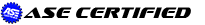
If you have your Intellilink manual, it should tell you that you have to load your phone book, which has the name AND numbers of your contacts.....once the phone book is loaded, you just hit the push to talk button and say, call "Tech II"....I await your call...
The following users liked this post:
CathedralCub (07-08-2018)
#3
Junior Member
Posts like a Ricer Type-R
Thread Starter
Thank you for the quick response Tech II. Perhaps my explanation of the problem wasn't clear. When I paired the iPhone it did load my phone book (Contacts). The problem is when the voice activation button on the steering wheel is pressed and we are prompted to say "Call Sondra'* Cell" it doesn't place the call but responds with a number (not a phone number) as if the contacts are numbered (like 1,2,3,4, etc.).. There isn't a way we know of to place the call hands free at this point without knowing the numbering system randomly assigned by Buick to the contacts.
What I asking is, is there a way to work around this problem by having Buick to adopt the same phone book (contacts) technology that is used by Apple on the iPhone? This isn't a problem on my Lincoln or Nissan.
What I asking is, is there a way to work around this problem by having Buick to adopt the same phone book (contacts) technology that is used by Apple on the iPhone? This isn't a problem on my Lincoln or Nissan.
#4
Junior Member
Posts like a Ricer Type-R
Thread Starter
Thanks for your response Tech II. Perhaps I didn't explain the problem that I'm having with accessing my "contacts" (phone book) making a hands free call while driving on my Enclave.
When I paired my iPhone to the Enclave, it did load the "contacts" (phone book) from the iPhone to the Enclave. The problem I am experiencing is trying to voice activate access to the contacts in the phone book by pressing the "talk" button on the steering wheel. At the prompt when I say for an example "Call Sondra Cell" it does not place the call as expected but displays a number (not the phone number) that appears to be a number randomly selected by the Buick system. The contacts are in the iPhone phone book by name and not by number.
What I'm asking is does anyone know how to do a "work around" to remedy this problem. As it stands right now there isn't a way to place a 'hands free' call on the Buick Enclave system while driving. The contacts in the phone book that is loaded on the Enclave can be displayed and selected by name manually but not with voice activation. This appears to be only a Buick problem, since I don't have the same problem with my Lincoln MKX or my Nissan Altima.
Since Tech II isn't listed in my contacts (phone book) surely you are jesting about voice activating calling you even if you are awaiting.
When I paired my iPhone to the Enclave, it did load the "contacts" (phone book) from the iPhone to the Enclave. The problem I am experiencing is trying to voice activate access to the contacts in the phone book by pressing the "talk" button on the steering wheel. At the prompt when I say for an example "Call Sondra Cell" it does not place the call as expected but displays a number (not the phone number) that appears to be a number randomly selected by the Buick system. The contacts are in the iPhone phone book by name and not by number.
What I'm asking is does anyone know how to do a "work around" to remedy this problem. As it stands right now there isn't a way to place a 'hands free' call on the Buick Enclave system while driving. The contacts in the phone book that is loaded on the Enclave can be displayed and selected by name manually but not with voice activation. This appears to be only a Buick problem, since I don't have the same problem with my Lincoln MKX or my Nissan Altima.
Since Tech II isn't listed in my contacts (phone book) surely you are jesting about voice activating calling you even if you are awaiting.
#5
Senior Member


True Car Nut
It might be something related to iPhone. It'* been off-and-on buggy with things like this for years. Looking on the internet for things like "2013 Enclave iPhone contacts" I can find many examples of various issues with iPhones and contacts. There seems to be a bunch of "yeah Apple broke this or that again" and "I updated to iOS whatever and it fixed it" and "I updated to iOS whatever and it broke it".
This isn't to say that it'* all iPhone'* fault, but rather that something odd is occurring between the combination of your Enclave and iPhone that is producing this particular result. My current iPhone for work does funky things to my Bluetooth headset that my previous one didn't (on same headset). For example.
What iPhone and iOS do you have?
This isn't to say that it'* all iPhone'* fault, but rather that something odd is occurring between the combination of your Enclave and iPhone that is producing this particular result. My current iPhone for work does funky things to my Bluetooth headset that my previous one didn't (on same headset). For example.
What iPhone and iOS do you have?
The following users liked this post:
Tech II (07-09-2018)
#6
Senior Member
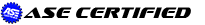
I have to agree with Cathedral on this one.....I have chased my tail several times in these situations with phones......when phones did not work, I would program mine into the vehicle and had no problem......one time I forgot to erase my data, and someone with the same name was called and it was the wrong person....ooops....
As Cathedral says, sometimes the latest programming in a phone has a glitch, even though it may work in other vehicles.....
As Cathedral says, sometimes the latest programming in a phone has a glitch, even though it may work in other vehicles.....
#7
Junior Member
Posts like a Ricer Type-R
Thread Starter
Thanks for your input Tech II and Catherdal Club. We have two different iPhones, a 5c and a 6s, both use OS 10.3.3.
On another forum (CarTalk) I did have someone send me an internet link Bluetooth :: Phone :: Infotainment System :: Buick Enclave Owners Manual :: Buick Enclave - BuiClub.com that'* the best I've seen thus far. It suggests a "Voice Pass-Thru" option on the cell phone that basically connects to the contacts on the cell phone and one can access them through the cell phone, i.e., like Siri on the iPhone. I spent over an hour on Chat with Apple Support to see if there was a work-around solution but iPhone dies not support Voice Pass-Thru". On iPhone there is a "Car Play" option that might work, however, its not supported by GM (Buick).
The only solution that I have found is to modify the contacts (phone book) that was downloaded when the iPhone was paired and to put a "Name Tag" on up to 30 listings already in the phone book where they can be identified by name once the Talk button on the steering wheel is pressed. However, it will be time consuming because you will have to do them one at a time and for each of the cell phones that you have paired to the vehicle.
Let me know if anyone knows of a better idea. Can't believe GM isn't on board with Apple .........I have to think that most of the cell phones out there are Apple iPhones.
On another forum (CarTalk) I did have someone send me an internet link Bluetooth :: Phone :: Infotainment System :: Buick Enclave Owners Manual :: Buick Enclave - BuiClub.com that'* the best I've seen thus far. It suggests a "Voice Pass-Thru" option on the cell phone that basically connects to the contacts on the cell phone and one can access them through the cell phone, i.e., like Siri on the iPhone. I spent over an hour on Chat with Apple Support to see if there was a work-around solution but iPhone dies not support Voice Pass-Thru". On iPhone there is a "Car Play" option that might work, however, its not supported by GM (Buick).
The only solution that I have found is to modify the contacts (phone book) that was downloaded when the iPhone was paired and to put a "Name Tag" on up to 30 listings already in the phone book where they can be identified by name once the Talk button on the steering wheel is pressed. However, it will be time consuming because you will have to do them one at a time and for each of the cell phones that you have paired to the vehicle.
Let me know if anyone knows of a better idea. Can't believe GM isn't on board with Apple .........I have to think that most of the cell phones out there are Apple iPhones.
#8
Senior Member


True Car Nut
I think iOS 11.4.1 just came out recently. I know a lot of folks have said 11.x.x slows things down etc. but they have fixed a lot of bugs since iOS 10.3.3 .
Maybe one of those bugs is yours . . . ?
My (work) iPhone 5s has been a whole lot better on 11.x than prior, and they fixed a handful of stupid changes they made back in the iOS9 days.
Actually, 2017 numbers have iPhone at 34% of market, Samsung at 33%, and 33% is everyone else. Still, iPhone has a big chunk, if only they'd be a little more flexible with licensing . . . .
Maybe one of those bugs is yours . . . ?
My (work) iPhone 5s has been a whole lot better on 11.x than prior, and they fixed a handful of stupid changes they made back in the iOS9 days.
Actually, 2017 numbers have iPhone at 34% of market, Samsung at 33%, and 33% is everyone else. Still, iPhone has a big chunk, if only they'd be a little more flexible with licensing . . . .
Last edited by CathedralCub; 07-10-2018 at 07:11 PM. Reason: Added stats
Thread
Thread Starter
Forum
Replies
Last Post






