Bose Radio "phone" mode and won't turn off
#1
I have a 03 Trailblazer with a Bose system,
Yesterday this started: the display says "phone" and won't turn off. It killed my battery. I charged the battery and it'* still on "phone" no buttons change this, I can eject cd'* and change the volume level. I pulled the fuse and reinstalled it, went back to "phone" mode. I thought maybe OnStar system did this tried pushing those buttons, no luck.
any help would be greatly appreciated.
cheers,
Yesterday this started: the display says "phone" and won't turn off. It killed my battery. I charged the battery and it'* still on "phone" no buttons change this, I can eject cd'* and change the volume level. I pulled the fuse and reinstalled it, went back to "phone" mode. I thought maybe OnStar system did this tried pushing those buttons, no luck.
any help would be greatly appreciated.
cheers,
#2
Senior Member
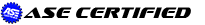
Not sure exactly what you mean....
Is your OnStar subscription still active?
Have you ever used OnStar Personal Calling? Is it still active?
So you start the car, radio is off, but the phone symbol is on the face of the radio, like you are answering a call?
Do you have Steering Wheel controls? Does pressing the end call button have no effect?
When you shut the car off, and then open the door, the rap module or what ever controls accessory power, should shut the radio completely off....does the symbol still stay lit on the radio? If it doesn't, then the draw could be elsewhere....
You might need a complete scan of codes....by that I mean, a scan tool, like a Tech II, that can read P, B, C, U, etc., codes.......
Also what is the condition of the battery(how old) and charging system?
Parasitic draw test may have to be done, also...
If your OnStar subscription has run out and is not being used, have you tried disconnecting the OnStar module?
Is your OnStar subscription still active?
Have you ever used OnStar Personal Calling? Is it still active?
So you start the car, radio is off, but the phone symbol is on the face of the radio, like you are answering a call?
Do you have Steering Wheel controls? Does pressing the end call button have no effect?
When you shut the car off, and then open the door, the rap module or what ever controls accessory power, should shut the radio completely off....does the symbol still stay lit on the radio? If it doesn't, then the draw could be elsewhere....
You might need a complete scan of codes....by that I mean, a scan tool, like a Tech II, that can read P, B, C, U, etc., codes.......
Also what is the condition of the battery(how old) and charging system?
Parasitic draw test may have to be done, also...
If your OnStar subscription has run out and is not being used, have you tried disconnecting the OnStar module?
#3
Thanks for the ideas and response Tech II !
Is your OnStar subscription still active?
Have you ever used OnStar Personal Calling? Is it still active?
So you start the car, radio is off, but the phone symbol is on the face of the radio, like you are answering a call?
Do you have Steering Wheel controls? Does pressing the end call button have no effect?
When you shut the car off, and then open the door, the rap module or what ever controls accessory power, should shut the radio completely off....does the symbol still stay lit on the radio? If it doesn't, then the draw could be elsewhere....
You might need a complete scan of codes....by that I mean, a scan tool, like a Tech II, that can read P, B, C, U, etc., codes.......
If your OnStar subscription has run out and is not being used, have you tried disconnecting the OnStar module?
thanks again!
I'm looking for a fuse to the onstar right now and charging the battery to take a stab at this!
Is your OnStar subscription still active?
- no not that I know of
Have you ever used OnStar Personal Calling? Is it still active?
- no not that I know of... Never used it myself, Never saw this "phone" mode b4
So you start the car, radio is off, but the phone symbol is on the face of the radio, like you are answering a call?
- when I start the car the radio is still on "phone" and volume is super high.
- after the pulling of the fuse the radio was off when the car was off but turned back on when I started the car.
Do you have Steering Wheel controls? Does pressing the end call button have no effect?
- there are some steering wheel controls but not for calls. only 2 buttons for controlling the radio, volume and a menu button that changes the station.
When you shut the car off, and then open the door, the rap module or what ever controls accessory power, should shut the radio completely off....does the symbol still stay lit on the radio? If it doesn't, then the draw could be elsewhere....
- yes the symbol still is on and you can still hear the noise from the speakers.
You might need a complete scan of codes....by that I mean, a scan tool, like a Tech II, that can read P, B, C, U, etc., codes.......
- I have a simple reader, but no check engine light is on, will there still be codes thrown?
- battery seems to be in good shape and is taking and holding a charge but something is draining the system still.
- I pulled the fuse for the radio so it was off, no noise from the speakers, and was able to restart the truck on it'* own an hour or so later, but just now, next day, the battery is dead again. might be the onstar system maybe? only thing I can think of that makes this radio go into phone mode?
- yeah I am not sure how to do that, might have to seek help on that if I can't figure out something!
If your OnStar subscription has run out and is not being used, have you tried disconnecting the OnStar module?
- how do you do that? simple fuse or?
thanks again!
I'm looking for a fuse to the onstar right now and charging the battery to take a stab at this!
#4
update!!!
so I pulled the fuse for the on star, and the radio is back to normal!!!!
I guess a kiddo was having fun with buttons and on star decided to be super awesome
thanks again for the ideas!
so I pulled the fuse for the on star, and the radio is back to normal!!!!
I guess a kiddo was having fun with buttons and on star decided to be super awesome
thanks again for the ideas!
The following users liked this post:
CathedralCub (01-03-2018)
The following 2 users liked this post by Tech II:
CathedralCub (01-03-2018),
Soft Ride (12-31-2017)
#6
Senior Member


True Car Nut
Older OnStars sometimes do weird things when they can't find their cellular provider since the switch. Maybe it was hung up on that for some reason.
#7
yeah it'* done it once more and figured out it was Grandma not the kiddos LOL
So even with a dead battery I had to pull the fuse for the onstar to reset! Both times that was the problem and was the fix! Been a few weeks now with no issues, all fuses back in place and so long as Granny doesn't go looking for interior lights on the rear view mirror we are all good!!!
So even with a dead battery I had to pull the fuse for the onstar to reset! Both times that was the problem and was the fix! Been a few weeks now with no issues, all fuses back in place and so long as Granny doesn't go looking for interior lights on the rear view mirror we are all good!!!
The following users liked this post:
CathedralCub (01-17-2018)
#8
Senior Member


True Car Nut
yeah it'* done it once more and figured out it was Grandma not the kiddos LOL
So even with a dead battery I had to pull the fuse for the onstar to reset! Both times that was the problem and was the fix! Been a few weeks now with no issues, all fuses back in place and so long as Granny doesn't go looking for interior lights on the rear view mirror we are all good!!!
So even with a dead battery I had to pull the fuse for the onstar to reset! Both times that was the problem and was the fix! Been a few weeks now with no issues, all fuses back in place and so long as Granny doesn't go looking for interior lights on the rear view mirror we are all good!!!
#9
exactly, it went to some phone mode and would not turn off even after killing the battery!!! Only way to reset it was to pull the fuse for the onstar. I was going to leave it out, but that also powers the garage door openers so I put the fuse back in. That'* how I had this happen twice to me in under a week!
Thread
Thread Starter
Forum
Replies
Last Post
methatswho
Pontiac
3
03-15-2015 08:26 PM
sammy69
1992-1999
6
02-23-2010 06:07 PM
immusicman
Audio (and aftermarket electronics)
10
04-28-2009 09:58 PM
Huskernation
Everything Electrical & Electronic
3
07-15-2005 09:47 PM






