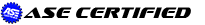Phone settings not available
#1
I have a 2011 GMC Terrain
I recently bought this car and wanted to set up Bluetooth for my phone. I followed directions and when I get to phone settings it says "phone settings unavailable". Does anyone know what I need to do?
I recently bought this car and wanted to set up Bluetooth for my phone. I followed directions and when I get to phone settings it says "phone settings unavailable". Does anyone know what I need to do?
#3
I don't make it as far as the pairing. I got to the menu--- then phone settings------ then I get to go no further as it states "...not available"
#5
Senior Member
True Car Nut
I did some internet searches on this, and it seems like a common question being asked was "Was your vehicle fitted with Bluetooth", which implies the option can still be there despite it not being fitted. It also sounds like it'* standard in your particular application, however fleet vehicles had the option for OnStar and Bluetooth delete.
Has bluetooth ever worked in this car?
Has bluetooth ever worked in this car?
Thread
Thread Starter
Forum
Replies
Last Post
Allmachtige
Performance, Brainstorming & Tuning
4
06-22-2004 04:12 PM