Linking Car Domain and Photobucket Pictures
#1
Senior Member
True Car Nut
Thread Starter
Join Date: Aug 2004
Location: The South
Posts: 3,281
Likes: 0
Received 0 Likes
on
0 Posts

I found a way to link your cardomain pictures to your photobucket pictures. If you use the type of link below, you only have to upload the pictures to photobucket, not both to show them on here and on your page. This also keeps cardomain from limiting the size and quality of the pictures you upload. Here is how to do the links from photobucket.com to cardomain.
Picture on the left:
<left>
[img] photobucket link here[/img]
</left>
Pictures on the right:
<right>
[img] photobucket link here[/img]
</right>
Pictures Centered:
<center>
[img] photobucket link here[/img]
</center>
If you click and select the pictures you want to use from photobucket, you can get the links all at one time by clicking the generate html and img code at the bottom of photobucket. Then, use the part where it says " HTML images for Ebay, Livejournal, MySpace, etc." and delete
from the end of each one. This will let you set your page up like i did: http://www.cardomain.com/ride/661787/2
This is how it works....
Here is an example link and i would show the result but HTML is disabled:
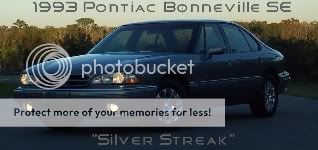
Here is my cardomain page using photobucket (only the page i give you the link to has it done yet).http://www.cardomain.com/ride/661787/2
Picture on the left:
<left>
[img] photobucket link here[/img]
</left>
Pictures on the right:
<right>
[img] photobucket link here[/img]
</right>
Pictures Centered:
<center>
[img] photobucket link here[/img]
</center>
If you click and select the pictures you want to use from photobucket, you can get the links all at one time by clicking the generate html and img code at the bottom of photobucket. Then, use the part where it says " HTML images for Ebay, Livejournal, MySpace, etc." and delete
from the end of each one. This will let you set your page up like i did: http://www.cardomain.com/ride/661787/2
This is how it works....
Here is an example link and i would show the result but HTML is disabled:
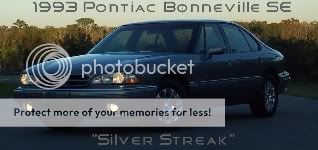
Here is my cardomain page using photobucket (only the page i give you the link to has it done yet).http://www.cardomain.com/ride/661787/2
#4
Senior Member
True Car Nut
Thread Starter
Join Date: Aug 2004
Location: The South
Posts: 3,281
Likes: 0
Received 0 Likes
on
0 Posts

Originally Posted by Hans
#5
Senior Member
True Car Nut
This isn't working for me. Here'* what I enter:
And here'* what what I get:
Am I doing something wrong?
<left>

</left>

</left>
Your changes have been saved
You have invalid picture references ( . Click here for more help.
. Click here for more help.
You have invalid picture references (
 . Click here for more help.
. Click here for more help.
#6
Senior Member
True Car Nut
Originally Posted by randman1
This isn't working for me. Here'* what I enter:
And here'* what what I get:
Am I doing something wrong?
<left>

</left>

</left>
Your changes have been saved
You have invalid picture references ( . Click here for more help.
. Click here for more help.
You have invalid picture references (
 . Click here for more help.
. Click here for more help.
uh....?
#8
Senior Member
True Car Nut
Thread Starter
Join Date: Aug 2004
Location: The South
Posts: 3,281
Likes: 0
Received 0 Likes
on
0 Posts

Originally Posted by Hans
Originally Posted by randman1
This isn't working for me. Here'* what I enter:
And here'* what what I get:
Am I doing something wrong?
<left>

</left>

</left>
Your changes have been saved
You have invalid picture references ( . Click here for more help.
. Click here for more help.
You have invalid picture references (
 . Click here for more help.
. Click here for more help.
uh....?
#9
Senior Member
True Car Nut
Whoa, you're right. Although I get the error, the pic appears on the page. It'* enormous though... Not thumbnailed like the others.
Sorry, but I was lazy and didn't click on your page link but are yours full sized too?
Sorry, but I was lazy and didn't click on your page link but are yours full sized too?
#10
Senior Member
True Car Nut
Thread Starter
Join Date: Aug 2004
Location: The South
Posts: 3,281
Likes: 0
Received 0 Likes
on
0 Posts

Originally Posted by randman1
Whoa, you're right. Although I get the error, the pic appears on the page. It'* enormous though... Not thumbnailed like the others.
Sorry, but I was lazy and didn't click on your page link but are yours full sized too?
Sorry, but I was lazy and didn't click on your page link but are yours full sized too?

